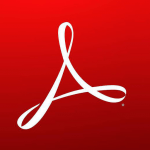 Adobe Acrobat Reader DC
Adobe Acrobat Reader DC
Adobe Acrobat Reader DC is free software that lets you view, print, sign, and comment on PDF documents. Adobe's PDF file format preserves the original fonts, colors, and design of documents published in this way. It is a standard format for document exchange over the web. There are versions available for Windows, Mac and Mobile.
This software is available in Remote Computer Labs, which can be used through your web browser. The software may be used for faculty and student classwork, but may not be used for research. Visit the Remote Computer Labs support site for details on accessing this service
The link below will take you to adobe.com to download the latest version of Adobe Acrobat Reader DC.
Download Adobe Acrobat DC (all versions) (adobe.com)
Signing in to Adobe is not necessary to use Acrobat Reader DC. If you do wish to sign in, you cannot use your UDel credentials. You must create an Adobe ID with a completely separate, different username and password. Do not create an Adobe ID using your UDel username and password. 
